Microwaves have become an indispensable appliance in the modern kitchen, offering the convenience of quick heating and cooking. Samsung, a leading brand in consumer electronics, manufactures a range of high-quality microwaves that are popular for their reliability and advanced features. However, like any sophisticated appliance, users may occasionally encounter issues, such as the child lock feature being accidentally activated, rendering the microwave inoperable. At TheKitchenApplianceDad.com, we understand the frustration that comes with such situations and are here to help. This quick guide will walk you through the simple steps to unlock your Samsung microwave and get back to preparing your favorite meals.
Samsung microwaves are equipped with a safety feature known as the child lock, which is designed to prevent unauthorized use of the microwave, especially by children who may inadvertently start it and cause harm or damage. When this feature is activated, the microwave’s control panel is disabled, and no cooking can take place.
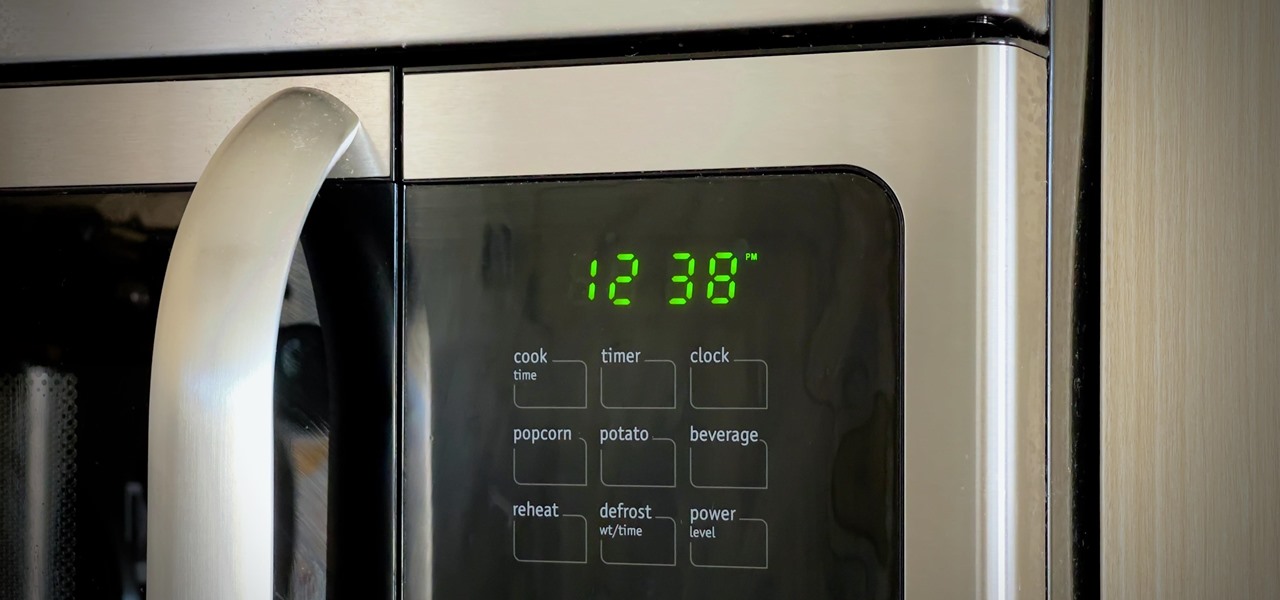
Before you begin, it’s important to note that the exact steps to unlock your microwave may vary slightly depending on the specific model you own. Always refer to your user manual for model-specific instructions. If you’ve misplaced your manual, you can typically find a digital copy on Samsung’s official support page.
Most Samsung microwaves have a designated button for the child lock feature. Look for a button that has a small lock icon or the words “Child Lock” on or near it. In some models, this function might be shared with another button, often requiring a simultaneous press of two buttons to activate or deactivate.
To unlock your microwave, press and hold the child lock button for about 3 to 5 seconds, or until you hear a beep or see a lock icon disappear from the display. This indicates that the child lock has been deactivated and you can now use the microwave normally.
After disabling the child lock, test the microwave by attempting to set a cooking time or start a quick cycle. If the microwave responds to your inputs, the lock has been successfully disengaged.
If you’ve followed the steps above and your microwave is still not responding, consider these troubleshooting tips:
To avoid accidental lockouts and ensure your microwave operates efficiently, consider these maintenance tips:
Unlocking your Samsung microwave is a straightforward process that can be quickly accomplished by following these steps:
By following this guide, you should be able to unlock your Samsung microwave with ease. Remember, regular maintenance and familiarizing yourself with your appliance’s features can help prevent future issues and ensure a smooth cooking experience. For more helpful tips and appliance insights, keep visiting us at TheKitchenApplianceDad.com, where we’re always ready to assist with your kitchen appliance needs and queries.

