If you’re the proud owner of a Whirlpool microwave, you know that it’s a reliable kitchen companion that makes cooking and reheating a breeze. But, as with any electronic appliance, you may occasionally encounter a hiccup in its operation. One such hiccup is finding your microwave locked and unresponsive to your culinary commands. Don’t worry, TheKitchenApplianceDad.com is here to guide you through the simple process of unlocking your Whirlpool microwave.
Before we dive into the unlocking process, it’s essential to understand why a microwave might be locked in the first place. Whirlpool microwaves come equipped with a control lock feature, which is designed to prevent unintended use of the microwave, especially in households with small children. This safety feature can be activated or deactivated by the user, and when it’s on, the control panel is disabled.
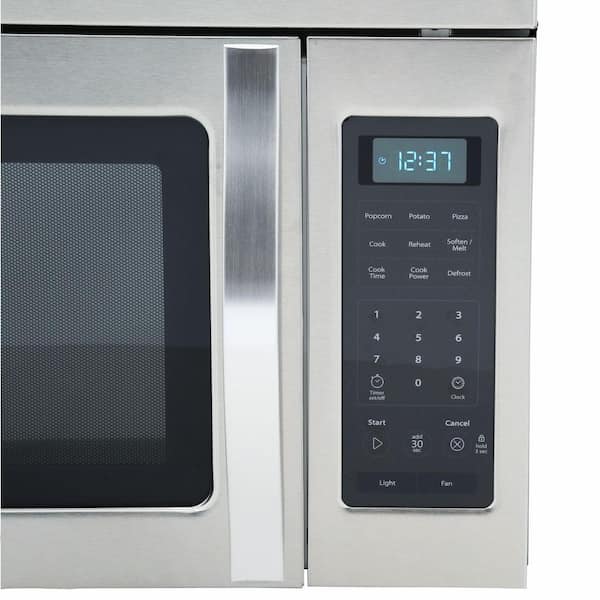
1. Locate the Control Lock Button
The first step to unlocking your Whirlpool microwave is to find the control lock button. This button may vary slightly depending on the model of your microwave, but it’s generally marked with a lock symbol or the words “Control Lock”. If you can’t easily identify this button, refer to your microwave’s user manual. Whirlpool also provides digital versions of their manuals online, so you can access the information you need even if you’ve misplaced your physical copy.
2. Press and Hold the Control Lock Button
Once you’ve located the control lock button, press and hold it for about 3 seconds. For some models, the time required to hold the button might be slightly longer, but 3 seconds is usually enough. You should hear a beep or see a light indicating that the control panel is unlocked.
3. Confirm the Unlock
After pressing the control lock button, check the display panel. If the lock icon disappears or the display reads “unlocked,” you’ve successfully unlocked your microwave. In some cases, you might need to press and hold the button again if it didn’t register the first time.
4. Test the Microwave
To ensure that the microwave is indeed unlocked, try to use it as usual. Select a cooking function or time and start the microwave. If it operates correctly, congratulations—you’ve unlocked your Whirlpool microwave!
If the above steps didn’t work, here are some troubleshooting tips to help you out:
To avoid accidentally locking your microwave again, it’s helpful to understand how the lock feature was activated. It could have been an unintentional long press on the control lock button. If you have children, they might have been playing with the panel and accidentally set the lock. Once you know how it happened, you can take steps to prevent it in the future, such as explaining the feature to other household members or placing a reminder sticker near the control panel.
Sometimes, what appears to be a locked microwave might actually be an error code displayed on the panel. Whirlpool microwaves have built-in diagnostic systems that display codes to alert you of specific issues. If you see a code rather than a lock symbol, refer to your user manual or Whirlpool’s support page to understand what the code means and how to address it.
If your microwave remains locked despite following these steps or displays an error code that suggests a hardware problem, it might be time to call in a professional. Microwaves are complex appliances with high voltage components, so it’s crucial to ensure safety first. Do not attempt to disassemble or repair the microwave yourself unless you are trained and equipped to do so.
By following the simple steps outlined in this guide from TheKitchenApplianceDad.com, you should be able to unlock your Whirlpool microwave with ease. Remember, the control lock is there for your safety, and understanding how to manage it is just another step in becoming a savvy kitchen appliance user. Whether it’s preventing accidental start-ups or making your kitchen safer for curious little ones, the control lock feature is a useful tool in your Whirlpool microwave’s arsenal. Stay safe, and happy cooking!

