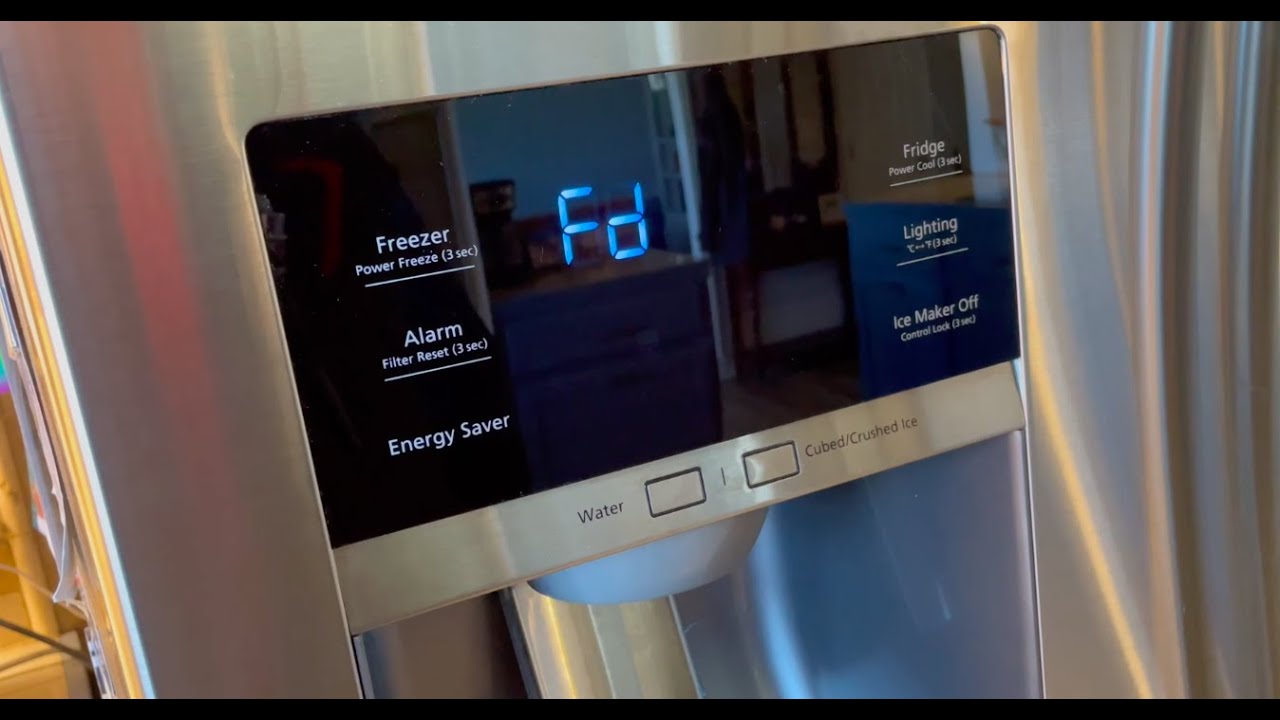At TheKitchenApplianceDad.com, we understand that dealing with a refrigerator that won’t defrost can be a frosty frustration that nobody wants to deal with. If you own a Samsung refrigerator, you might find yourself in a chilly predicament where your fridge is more like a freezer throughout. Not to worry! Today, I’m going to guide you through the process of putting your Samsung fridge into defrost mode, a handy trick that can save you time and prevent your food from icing up.
Understanding Defrost Mode
Before we dive into the steps, it’s crucial to understand what defrost mode is and why it’s important. In simple terms, defrosting is a function used in refrigerators to melt accumulated ice on the evaporator coil, which, if left unchecked, can affect the overall efficiency of your fridge. When the coil is frosted over, air can’t circulate properly, leading to issues with cooling and excessive energy consumption.

Why Samsung?
Samsung refrigerators are known for their reliability and advanced technology, including their defrost features. However, like any electronic appliance, they may occasionally require manual intervention to maintain optimal performance. Here’s how you can manually activate the defrost mode on various Samsung fridge models.
Step-by-Step Guide to Defrosting Samsung Refrigerators
For Samsung Side-by-Side and French Door Models
- Locate the Energy Saver and Fridge Buttons
- Look for the ‘Energy Saver’ and the ‘Fridge’ buttons on your display panel. These are usually located on the front door of your refrigerator.
- Press Both Buttons Simultaneously
- Hold down both the ‘Energy Saver’ and ‘Fridge’ buttons at the same time. You need to keep them pressed for about 8 to 10 seconds.
- This action will usually prompt the display to show either ‘Fd’ (forced defrost) or simply switch off the cooling panel, entering the defrost mode.
- Listen for the Beep
- Upon successful activation, the refrigerator will beep several times, and you will hear the fans turn off. This indicates that the defrost mode has commenced.
- Wait for the Defrost Cycle to Complete
- The defrost cycle typically lasts about 20 to 30 minutes, but this can vary based on the model and the extent of ice buildup.
- During this time, you might hear water dripping into the drain pan as the ice melts. This is normal.
- Restart the Refrigerator
- Once the defrost cycle is complete, the fridge will automatically restart, or you can manually turn it back on by pressing any button on the display panel.
For Older Samsung Models
- Find the Defrost Timer
- Older models might not have a digital display panel. Instead, they often use a defrost timer, which is usually located at the bottom front or back of the fridge.
- Turn the Defrost Timer
- Using a standard screwdriver, turn the timer slowly until you hear a click. This sound indicates that the fridge has entered defrost mode.
- Allow the Fridge to Defrost
- Similar to the newer models, allow the refrigerator to defrost for approximately 20 to 30 minutes.
- Turn the Timer to Restart
- After the defrost cycle, turn the timer once more until you hear another click, signaling that normal operation can resume.
Tips for Successful Defrosting
- Keep the Doors Closed: To maintain efficiency, keep the fridge and freezer doors closed during the defrost process.
- Monitor Regularly: If you notice that your fridge requires frequent manual defrosting, it may indicate an underlying issue that needs professional attention.
- Maintain Cleanliness: Regularly cleaning the interior and the ventilation grills can help prevent excessive frost buildup.
When to Seek Professional Help
While putting your Samsung fridge into defrost mode is straightforward, persistent issues with frost may indicate problems with the fridge’s thermostat, heater, or sensors. If you suspect technical difficulties beyond simple frost buildup, it’s advisable to consult with a certified appliance repair technician. You can find authorized Samsung service centers and schedule a visit through their official support page.
Key Takeaways
- Initiating Defrost Mode: For newer Samsung models, press the ‘Energy Saver’ and ‘Fridge’ buttons simultaneously for about 8-10 seconds. For older models, manually turn the defrost timer.
- Duration and Signs: The defrost cycle typically lasts 20-30 minutes. Listen for a beep and look for the display changes to confirm activation.
- Post-Defrost: The fridge will restart automatically, or you may need to press any button on the control panel to restart it.
- Professional Help: Frequent defrosting issues or other operational problems may require intervention from a professional technician.
Following the steps outlined in this guide should help you effectively put your Samsung refrigerator into defrost mode, ensuring it runs efficiently and keeps your food in perfect chilled condition. Remember, regular maintenance is key to the longevity and performance of your kitchen appliances. At TheKitchenApplianceDad.com, we’re here to make sure you get the most out of your kitchen investments. Happy defrosting!