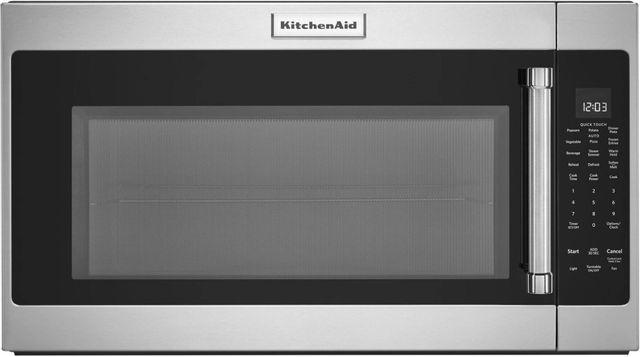When your KitchenAid microwave starts acting up, it can throw a wrench into your meal prep plans. Knowing how to approach repairs, whether to DIY or call in a professional, and understanding common issues can save you both time and money. Here at TheKitchenApplianceDad.com, we aim to provide you with a comprehensive guide on tackling KitchenAid microwave repairs.
Understanding Your KitchenAid Microwave
Before diving into repairs, it’s crucial to understand the type of microwave you own and its specific features. KitchenAid offers a range of models including countertop, over-the-range, and built-in microwaves. Each model may have unique components and different methods of troubleshooting. You can find specific model information in your user manual or on the KitchenAid official website (KitchenAid).

Common Issues and DIY Fixes
1. Microwave Not Heating
One of the most common issues with microwaves is when they stop heating. This could be due to a faulty magnetron, a burned-out diode, or issues with the high voltage capacitor.
- Magnetron Failure: The magnetron is responsible for generating the microwaves that heat your food. If your microwave is on but not heating, this could be the culprit. Replacing a magnetron involves handling high voltage components and is best left to professionals.
- Diode Burnout: The diode converts AC power to DC, doubling the voltage to several thousand volts. This power is needed by the magnetron. If the microwave is making a humming noise, check the diode, which can be replaced relatively easily and safely.
- Capacitor Issues: The high voltage capacitor works with the diode and magnetron. If the capacitor fails, your microwave won’t heat properly. Testing and replacing the capacitor should be done with caution due to the high voltage.
2. Microwave Runs and Then Stops
If your microwave starts running and then stops suddenly, it could be issues with the door switch, the touchpad, or the fan motor.
- Door Switch: The door switch signals other microwave components to begin functioning when the door is closed and to stop when it is opened. If faulty, it can cause the microwave to halt mid-cycle.
- Touchpad Problems: Over time, the touchpad of your microwave may become unresponsive or erratic due to repeated use or moisture. Sometimes, cleaning the touchpad or resetting the microwave can fix this issue.
- Fan Motor: The fan cools the microwave’s internal parts. If it fails, the microwave might overheat and stop working. Checking and replacing the fan motor is more complex and might require professional help.
When to Call a Professional
While some issues can be resolved with simple DIY fixes, others require the expertise of a professional. Here’s when you should consider professional help:
- Electrical Problems: If the problem involves the microwave’s main circuit board or intricate electronic components, it’s better to hire a technician. Incorrect handling can lead to more damage or even pose safety risks.
- Severe Mechanical Issues: Problems like a failing magnetron, complex motor repairs, or anything that involves dismantling significant parts of the microwave should be handled by a skilled technician.
- Warranty Concerns: If your KitchenAid microwave is still under warranty, attempting DIY repairs could void the warranty. Check your warranty details and consider contacting KitchenAid support or a certified repair center.
Finding the Right Repair Service
Choosing the right technician is crucial for ensuring your microwave is repaired effectively and efficiently. You can start by checking with KitchenAid’s official support for authorized service centers or technicians. Additionally, sites like Angie’s List (Angie’s List) and Yelp (Yelp) can provide reviews and recommendations for local appliance repair services.
Preventive Maintenance Tips
To minimize future breakdowns and extend the life of your KitchenAid microwave, follow these maintenance tips:
- Keep It Clean: Regularly clean the interior and exterior of your microwave to prevent the buildup of grease and food particles.
- Operate Correctly: Always use microwave-safe containers and avoid operating the microwave empty, as this can damage the magnetron.
- Regular Check-Ups: Periodically check and replace worn-out parts like the turntable or door seals.
Key Takeaways
- Know Your Model: Familiarize yourself with your specific KitchenAid microwave model and its functionalities.
- DIY When Appropriate: Handle simple repairs like replacing the diode or cleaning the touchpad yourself.
- Seek Professional Help: For complex issues, especially those involving electrical components or under warranty, professional repairs are recommended.
- Maintenance is Key: Regular cleaning and maintenance can prevent many common microwave issues.
By understanding thebasics of your KitchenAid microwave and knowing when to tackle repairs yourself versus calling in a professional, you’ll ensure your appliance runs smoothly for years to come. Whether you decide to DIY a quick fix or opt for expert assistance, staying informed is your best tool in appliance maintenance and repair. Remember, TheKitchenApplianceDad.com is always here to help guide you through your kitchen appliance journeys, ensuring you get the most out of your investments. Happy cooking and repairing!