Welcome to TheKitchenApplianceDad.com, where we dive deep into the nuances of kitchen gadgets to make your life easier and your cooking experiences more enjoyable. Today, we’re tackling a common issue that many homeowners face at some point: unlocking a Spacemaker microwave. Whether you’ve accidentally locked your microwave or are struggling to figure out the controls on a new model, this guide is here to help.
Before we delve into the unlocking process, it’s important to understand why microwaves come with a lock feature. Primarily, it’s a safety tool designed to prevent accidental use of the microwave, especially by children. This feature can be incredibly helpful in households with curious toddlers, but it can be frustrating if you’re unsure how to disable it.
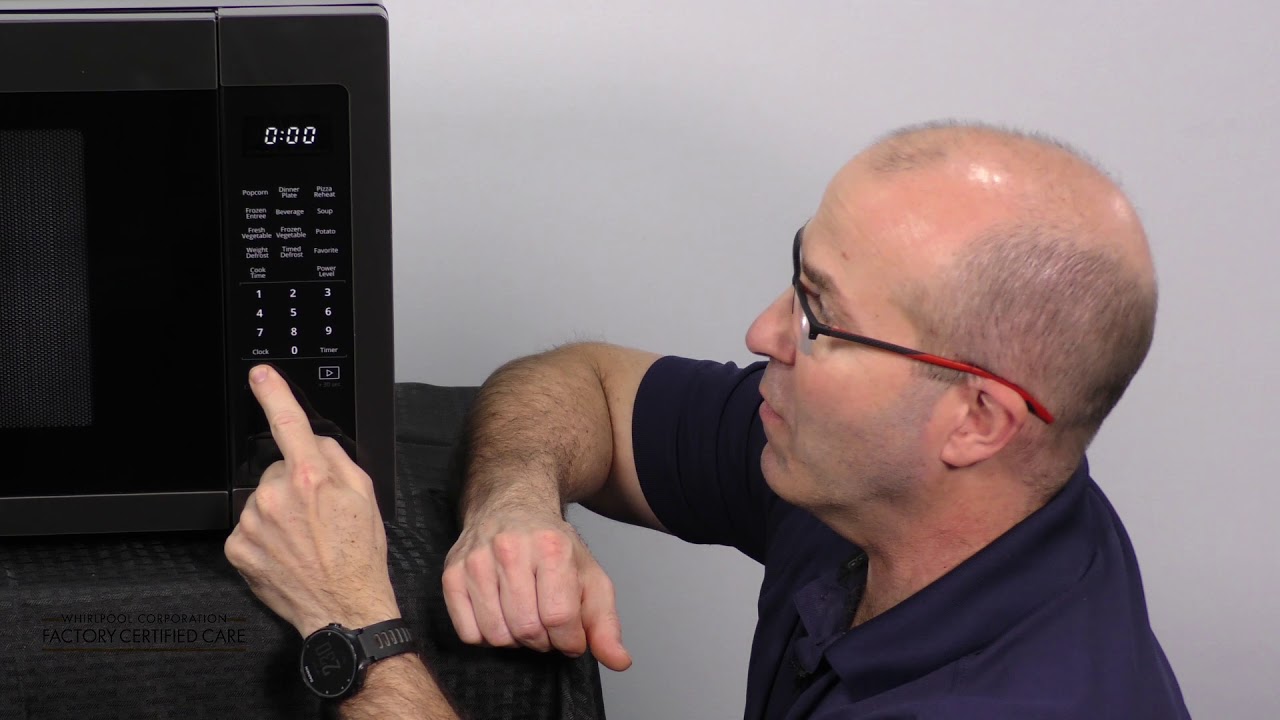
The first step in unlocking your Spacemaker microwave is to identify your specific model. This is crucial because the unlocking process can vary slightly between different models. You can usually find the model number on the inside of the microwave door, on the back of the unit, or in the user manual. If you’ve misplaced your manual, GE Appliances offers an online resource where you can download a copy (GE Manuals and Documentation).
For many Spacemaker models, the unlocking process follows a simple, standard procedure:
If the standard method doesn’t work, consider these troubleshooting tips:
To prevent future lockouts and ensure optimal use of your Spacemaker microwave, keep these tips in mind:
While unlocking a Spacemaker microwave is generally a straightforward task, there are instances when you might need professional assistance. If your microwave continues to malfunction after unlocking, or if there are signs of electrical issues, it’s wise to call in a technician. Continuing to use a malfunctioning microwave can be dangerous and may lead to more serious problems.
Unlocking a Spacemaker microwave is usually a quick and easy process, but it can be confusing if you’re not familiar with how the lock feature works. By following the steps outlined above, you should be able to regain control of your microwave and get back to cooking and reheating with ease. Remember, the lock feature is there to ensure your safety, so understanding how to operate it can also help prevent accidents.
Thank you for trusting TheKitchenApplianceDad.com with your kitchen appliance queries. Whether you’re a cooking enthusiast or just looking for quick fixes, we’re here to assist with your every kitchen need!

