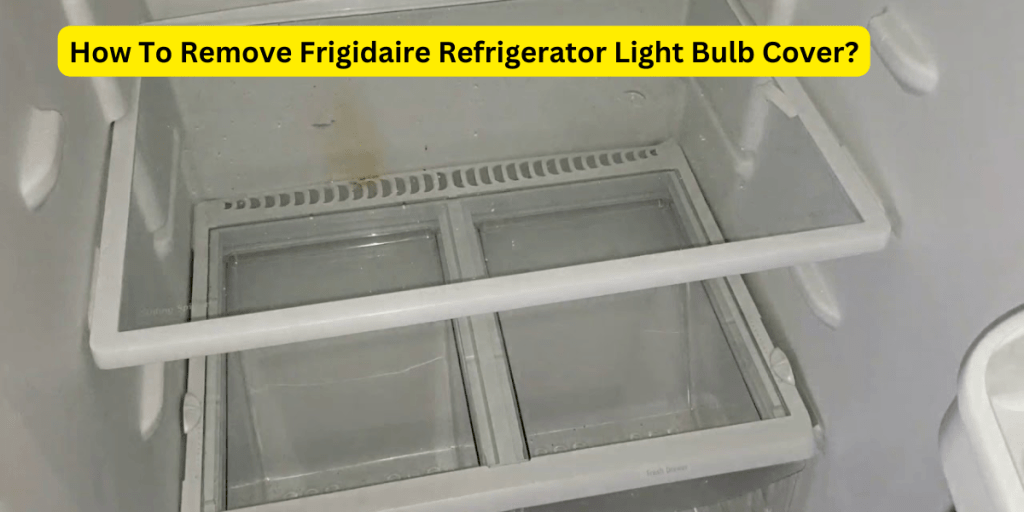Welcome to another practical guide from TheKitchenApplianceDad.com! Today, we’re tackling a common household task that might seem simple but can be tricky if you’ve never done it before: removing a Frigidaire refrigerator light bulb cover. Whether your bulb has burned out or you’re looking to clean the cover, this step-by-step guide will help you safely and effectively remove the light bulb cover from your Frigidaire refrigerator.
Before we dive into the steps, it’s crucial to know that Frigidaire refrigerators come in various models, and the design of the light bulb cover can slightly differ from one model to another. Therefore, identifying your specific model is a good starting point. You can usually find the model number inside your refrigerator, near the top or on the side wall.
To remove the light bulb cover in your Frigidaire refrigerator, you usually need the following:
Safety first! Always unplug your refrigerator from the power outlet before attempting to remove the light bulb cover. This precaution prevents any risk of electrical shock.
Remove any items on the top shelf of your refrigerator or near the light cover. This gives you ample space to work without obstructions.
The light bulb cover in a Frigidaire refrigerator is typically located at the back of the refrigerator compartment or near the top. It’s usually a plastic cover that can be clear or opaque.
Depending on your model, the light bulb cover might be secured with screws or simply snapped into place. Here’s how to handle each scenario:
For covers with screws:
For snap-on covers:
With the cover off, you can now replace the bulb or clean the cover as needed. If replacing the bulb, ensure you use a bulb that matches the specifications recommended by Frigidaire, which is usually detailed in your refrigerator’s manual.
Once your light bulb is replaced or your cover is cleaned, it’s time to put the cover back:
Once everything is back in place, plug your refrigerator back into the power outlet. Check to ensure that the light works properly when you open the refrigerator door.
Removing the light bulb cover in a Frigidaire refrigerator is a straightforward process once you know the specific steps for your model. Remember, handling your appliances with care will prolong their lifespan and ensure their optimal performance. Always refer to your user manual for specific guidance tailored to your refrigerator model.
Thank you for following along with this guide at TheKitchenApplianceDad.com. Here’s to many### Introduction
Welcome to another practical guide from TheKitchenApplianceDad.com! Today, we’re tackling a common household task that might seem simple but can be tricky if you’ve never done it before: removing a Frigidaire refrigerator light bulb cover. Whether your bulb has burned out or you’re looking to clean the cover, this step-by-step guide will help you safely and effectively remove the light bulb cover from your Frigidaire refrigerator.
Before we dive into the steps, it’s crucial to know that Frigidaire refrigerators come in various models, and the design of the light bulb cover can slightly differ from one model to another. Therefore, identifying your specific model is a good starting point. You can usually find the model number inside your refrigerator, near the top or on the side wall.
To remove the light bulb cover in your Frigidaire refrigerator, you usually need the following:
Safety first! Always unplug your refrigerator from the power outlet before attempting to remove the light bulb cover. This precaution prevents any risk of electrical shock.
Remove any items on the top shelf of your refrigerator or near the light cover. This gives you ample space to work without obstructions.
The light bulb cover in a Frigidaire refrigerator is typically located at the back of the refrigerator compartment or near the top. It’s usually a plastic cover that can be clear or opaque.
Depending on your model, the light bulb cover might be secured with screws or simply snapped into place. Here’s how to handle each scenario:
For covers with screws:
For snap-on covers:
With the cover off, you can now replace the bulb or clean the cover as needed. If replacing the bulb, ensure you use a bulb that matches the specifications recommended by Frigidaire, which is usually detailed in your refrigerator’s manual.
Once your light bulb is replaced or your cover is cleaned, it’s time to put the cover back:
Once everything is back in place, plug your refrigerator back into the power outlet. Check to ensure that the light works properly when you open the refrigerator door.
Removing the light bulb cover in a Frigidaire refrigerator is a straightforward process once you know the specific steps for your model. Remember, handling your appliances with care will prolong their lifespan and ensure their optimal performance. Always refer to your user manual for specific guidance tailored to your refrigerator model.
Thank you for following along with this guide at TheKitchenApplianceDad.com.