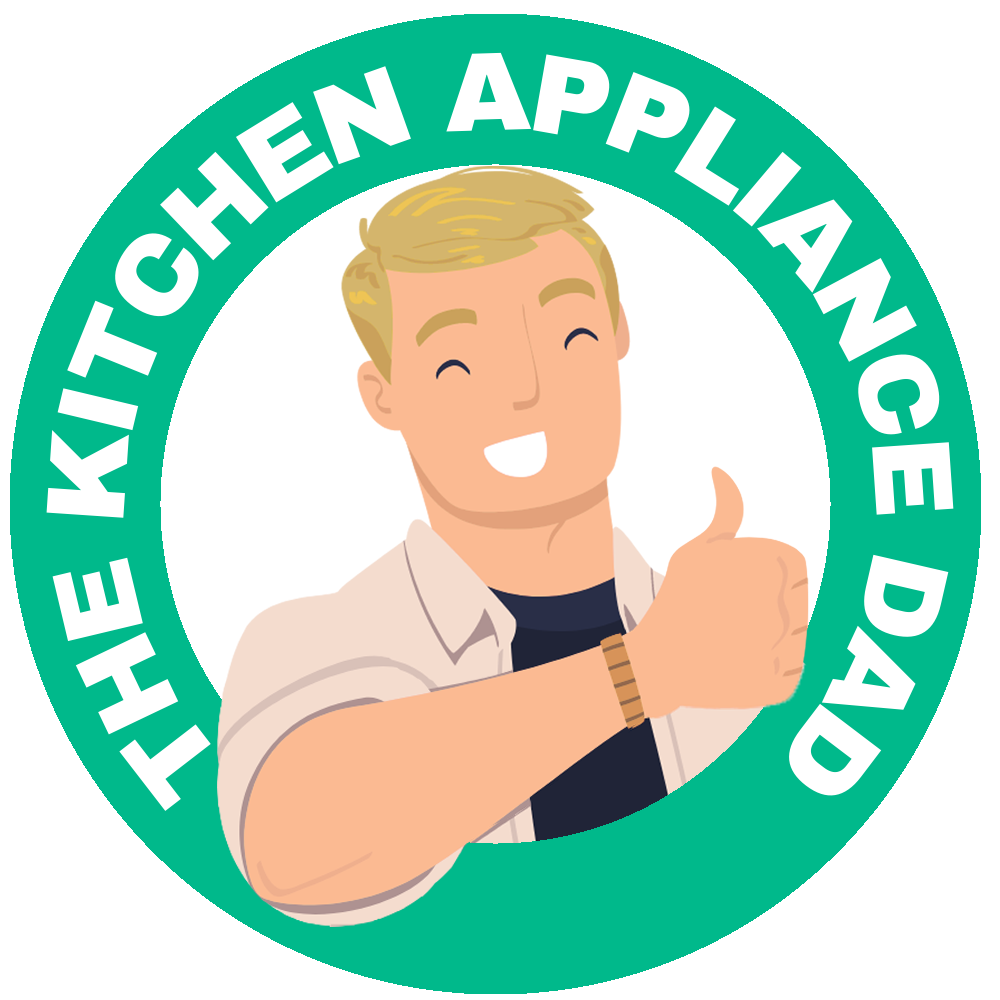Contents
ToggleWhen it comes to microwaves, the ability to adjust power levels can be the difference between a perfectly cooked meal and a culinary disaster. Hamilton Beach microwaves are renowned for their reliability and ease of use, but even the most experienced kitchen connoisseurs may need a refresher on how to tweak these settings. In this post, we will walk you through the process of changing power levels on your Hamilton Beach microwave to help you master your microwave cooking.
Before we dive into the step-by-step guide, let’s first understand what power levels in a microwave mean. Most microwaves operate at different power levels, usually ranging from 10% (low) to 100% (high). The power level you choose determines the microwave output and how much energy is used to cook or heat your food. Adjusting the power level is essential for cooking different types of food properly, as some dishes require a gentle heat, while others need full power.

Consistency: Different foods require different cooking temperatures. Delicate items like fish or vegetables might need a lower setting to avoid overcooking, while dense items like frozen meals might need a higher setting to cook thoroughly.
Texture and Taste: Using the correct power level can preserve the texture and taste of your food, ensuring that it’s cooked evenly.
Energy Efficiency: Lowering the power level for foods that don’t need high heat can save energy and reduce your electricity bill.
Every Hamilton Beach microwave comes with a user manual that contains specific instructions for that model. It’s crucial to familiarize yourself with the manual, as the process may vary slightly between models. You can find digital copies of user manuals on the Hamilton Beach website if you’ve misplaced yours.
Before adjusting the power level, place the food or beverage you want to heat or cook inside the microwave. Make sure to use microwave-safe containers to avoid any mishaps.
Securely close the microwave door and enter the desired cook time using the number pad. For some Hamilton Beach models, you may need to press the ‘Cook Time’ button before entering the time.
Once the cook time is set, you’ll need to adjust the power level. Look for a button that might say ‘Power Level,’ ‘Power,’ or even just ‘P.Level.’ Press this button, and you should see the current power level displayed on the microwave’s screen.
Using the number pad, enter the power level you wish to cook at. For instance, if you want 50% power, you would press ‘5.’ For 100% power, you might either press ’10’ or simply not adjust the power level at all since most microwaves default to full power.
After setting the power level, press the ‘Start’ button to begin cooking. The microwave will now cook your food at the chosen power setting.
Keep an eye on your food as it cooks. If you notice that it’s cooking too quickly or slowly, you can stop the microwave, adjust the power level, and then start it again.
Defrosting: Use a low power level (20%-30%) for defrosting to ensure that the outside doesn’t cook while the inside remains frozen.
Reheating: Medium power levels (50%-70%) are great for reheating food without making it rubbery or dry.
Boiling Liquids: High power (100%) is best for quickly boiling liquids, like water for tea or coffee.
Cooking Dense Foods: Foods like potatoes or meat might require a higher power level to cook all the way through.
Perfecting microwave use requires a bit of practice, but once you get the hang of changing power levels, you’ll unlock the full potential of your Hamilton Beach microwave. Whether you’re reheating leftovers or trying out new recipes, the power level control is your best friend in achieving delicious results every time. Thanks for tuning in to TheKitchenApplianceDad.com for your kitchen appliance advice, and happy microwaving!