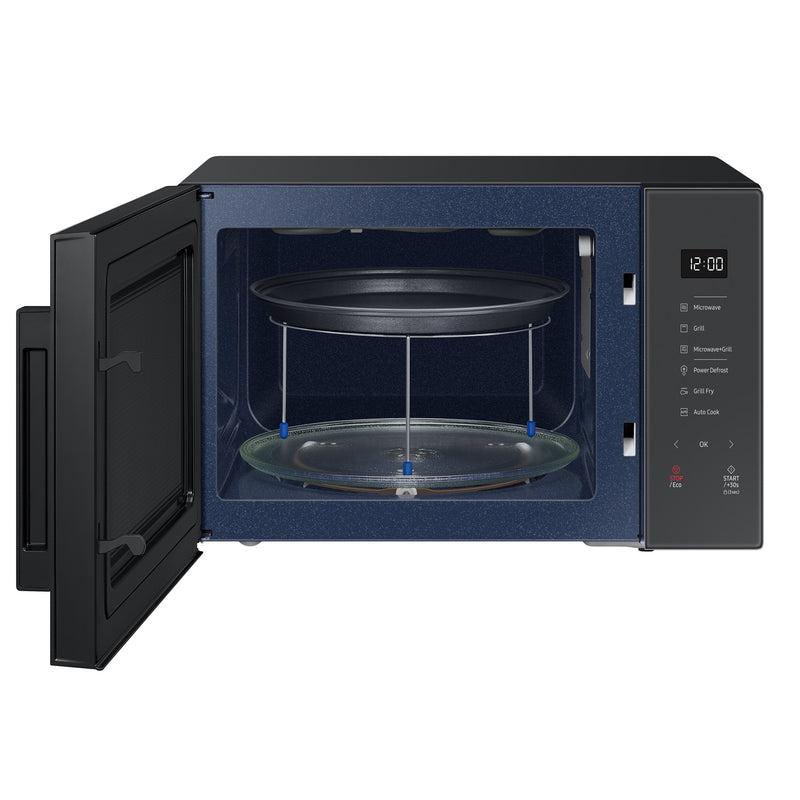Welcome to another practical guide from TheKitchenApplianceDad.com. Today, we’re diving into the world of Samsung microwaves. Samsung, known for its innovative technology and reliability, manufactures a wide range of microwaves that fit seamlessly into any kitchen. However, even the best appliances can run into issues. This guide will help you troubleshoot some common problems with your Samsung microwave, ensuring it continues to function as efficiently as when you first purchased it.
Common Issues and Solutions
1. Microwave Not Heating
One of the most common issues with microwaves is when they stop heating. This can be particularly frustrating, especially when you’re in a hurry. Here are a few steps to diagnose and possibly fix this issue:
- Check the Power Source: Ensure that your microwave is properly plugged in and that the electrical outlet is functioning. You can test the outlet by plugging in another appliance to see if it works.
- Examine the Door Switch: The door switch signals the microwave to start operating when the door is closed. If this switch is faulty, the microwave won’t heat. Testing and replacing the door switch can be done by following tutorials or consulting with a professional.
- Magnetron Failure: The magnetron is responsible for generating the microwaves that cook the food. If your microwave’s warranty period is still active, it’s best to contact Samsung support as replacing a magnetron can be complex and expensive.

2. Microwave Runs and Then Stops
If your microwave starts but stops unexpectedly, the problem could be overheating or a faulty door switch.
- Ventilation: Ensure that the microwave is properly ventilated. Overheating can occur if the vents are blocked.
- Check the Door Latch System: Similar to the heating issue, a malfunction in the door latch system can cause the microwave to stop mid-cycle.
3. Turntable Not Rotating
The turntable is essential for even cooking. If it’s not rotating, here’s what you might check:
- Check the Turntable Motor: The motor could be broken or worn out. This part can be accessed and tested for continuity with a multimeter.
- Alignment and Cleaning: Sometimes, the turntable can get off track or could be obstructed by food debris. Make sure it’s properly aligned and clean.
4. Unusual Noises
Loud noises from your microwave can be alarming. These sounds can be due to several issues:
- Stirrer Belt: Some microwaves have a stirrer that distributes the microwaves evenly. If the belt that turns the stirrer is broken or out of place, it can cause grinding noises.
- Roller Guide: If the noises occur when the turntable is in use, inspect the roller guide under the plate for any signs of damage or wear.
5. Error Codes
Samsung microwaves display error codes that can help diagnose problems. Here are a few common ones:
- SE/5E: Indicates a problem with the keypad. This could be due to moisture or dirt. Cleaning the keypad might help, but sometimes the touchpad needs to be replaced.
- E-11: Typically relates to a temperature sensor issue. Check the sensor’s wiring for continuity with a multimeter or consider replacing the sensor.
Advanced Troubleshooting
For more advanced issues such as electrical problems or inverter failures, it’s often safer and more efficient to consult with a professional technician. Samsung offers support services that can be accessed through their official website (Samsung Support).
Preventive Maintenance
To reduce the frequency of repairs, here are a few maintenance tips:
- Keep it Clean: Regularly clean the interior and the vent grills to prevent blockages and maintain optimal performance.
- Handle Gently: The door and control panel of your microwave are parts that can easily be damaged by rough handling. Always close the door gently and press buttons with care.
- Regular Checks: Periodically check the roller guide and turntable for any signs of wear or damage. Replace if necessary to avoid further issues.
Conclusion
While Samsung microwaves are reliable and efficient, understanding how to troubleshoot common issues can save you time and money, and extend the life of your appliance. Whether it’s a minor problem like a misaligned turntable or something more serious like a magnetron failure, knowing what to check and how to fix it can be incredibly beneficial.
Key Takeaways
- Diagnose Before Repairing: Always start with simple checks like power sources and door switches before moving onto complex components like the magnetron.
- Consult Error Codes: Use Samsung’s error codes as a guide for troubleshooting. These can provide quick insights into what might be wrong.
- Maintenance is Crucial: Regular cleaning and gentle handling of your microwave can prevent many common issues.
- Professional Help: For complex or hazardous issues, professional help from Samsung support isrecommended.
By following this comprehensive Samsung Microwave Troubleshooting Guide from TheKitchenApplianceDad.com, you’re equipped to handle various common issues and ensure that your microwave continues to serve you well. Remember, while DIY fixes can be effective for minor issues, don’t hesitate to seek professional help for more significant problems to keep your kitchen safe and functional.