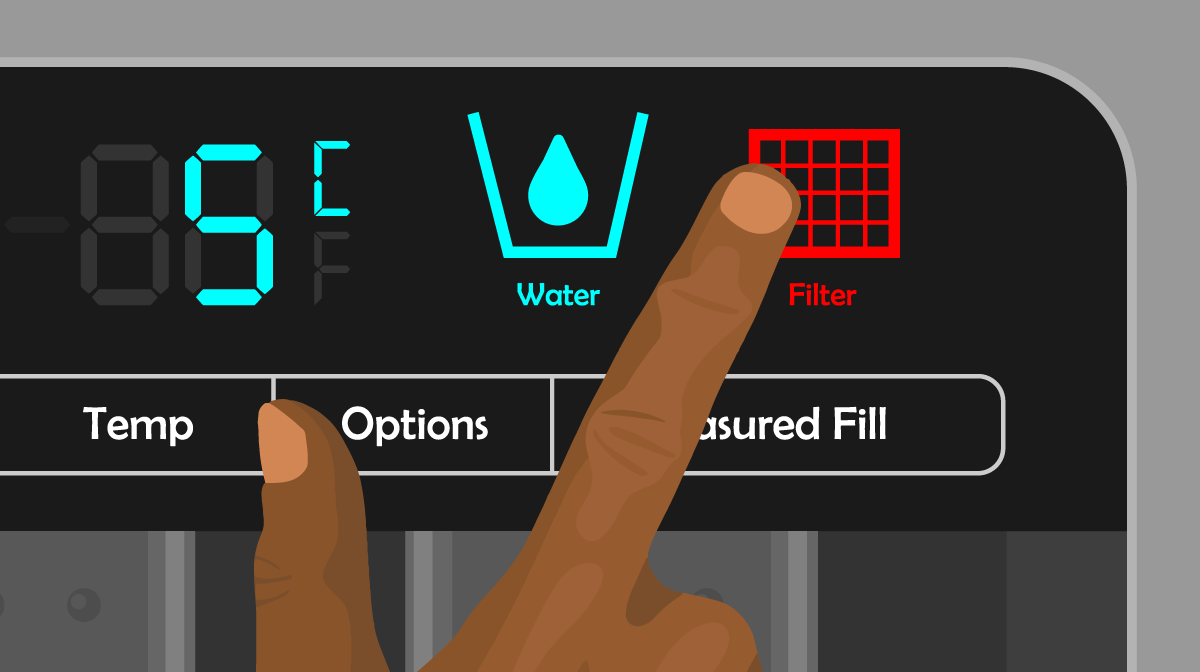Welcome to another informative guide from TheKitchenApplianceDad.com. Today, we’re diving into the world of Samsung refrigerators, specifically focusing on how to manage the filter reset function. Samsung refrigerators are known for their innovative technology and reliable performance, and part of maintaining their efficiency involves regular filter changes and resets. If you’re looking to turn off the filter reset light or function on your Samsung refrigerator, you’re in the right place.
Before we proceed with the steps on how to turn it off, let’s understand what the filter reset function is. Samsung refrigerators are equipped with a water filter indicator light to remind you when it is time to replace the water filter. Typically, this indicator is a small light that turns red or flashes after a certain period or volume of water filtered, indicating that the filter’s effectiveness might be diminishing.

First, you need to find the filter indicator on your Samsung refrigerator. This is usually located on the control panel, which can be found either at the front of the fridge, above the water dispenser, or inside the refrigerator section.
Once you locate the filter indicator, the next step is straightforward. There will be a button labeled ‘Filter Reset’ or just ‘Reset’ near the indicator. Press and hold this button. You typically need to hold it for about 3 to 5 seconds. The exact time can vary depending on the model of your refrigerator.
After pressing and holding the reset button, wait for the indicator light to change. In most Samsung models, the red light will turn off or turn green or blue, indicating that the reset is complete. This change signifies that the refrigerator has been reset and the timer for the next filter change has been restarted.
If the above steps do not work, it could be due to the differences in models or control settings. In this case, referring to the user manual specific to your Samsung refrigerator model will provide you with detailed instructions. Samsung also provides digital copies of their manuals online at their official website, which can be accessed here.
Resetting the filter indicator on your Samsung refrigerator is a simple task that ensures you and your family continue to enjoy clean, fresh-tasting water. It’s a small but crucial part of refrigerator maintenance that should not be overlooked. By following the steps outlined above, you can easily manage the filter reset function on your Samsung refrigerator.
By taking these steps, you’ll ensure that your Samsung refrigerator continues to function at its best, providing you with fresh and clean water whenever you need it. For more tips and guides on managing your kitchen appliances, keep following TheKitchenApplianceDad.com.